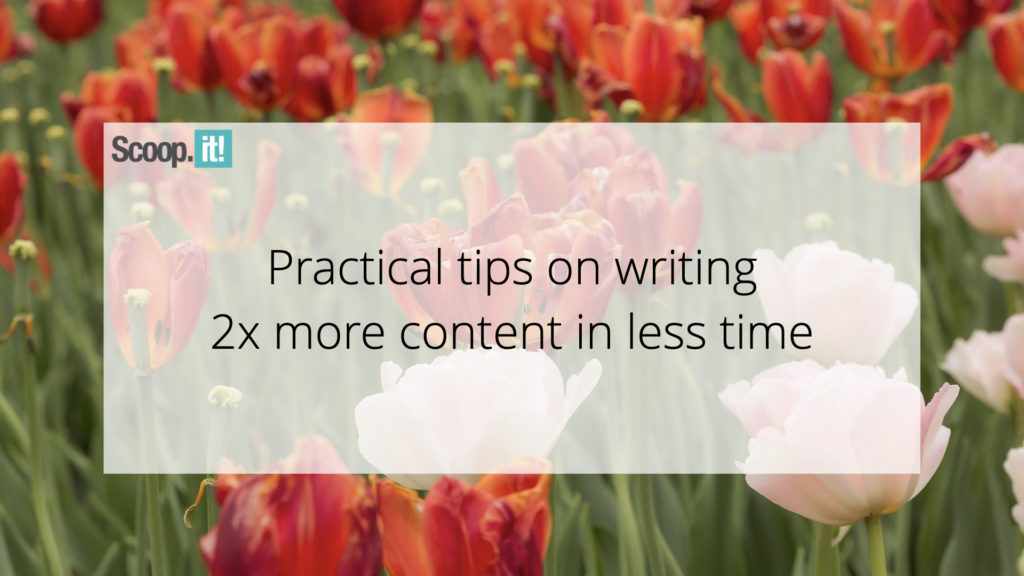Why & When to Audit Your HubSpot Workflows: Part Three
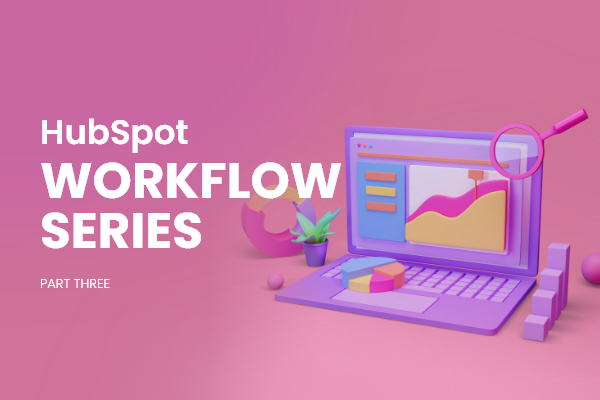
Table of Contents
HubSpot workflows are great for automating mundane tasks. And while they are mostly a set-it-and-forget-it strategy, it’s important to audit them from time to time or when your company goes through big changes.;
In Part 1 of this series, we discussed the importance of adding marketing automation to your marketing strategy. In Part 2, we shared some of our favorite workflow ideas.
In Part 3, we’ll talk about the importance of auditing your workflows and when you need to review them.
How You Should Audit Your HubSpot Workflows
Auditing your workflows is just as important as creating them in the first place. Why? Because things change. Your customers change, your products change, your company changes, and you want to make sure your workflows reflect this.
How to audit your workflows:
Export Workflows to a Google or Excel Spreadsheet
Start by looking at all of your workflows in one place. Viewing them in Excel or Google lets you make notes, highlight, or mark off the ones you’ve reviewed so you don’t get overwhelmed (which can happen if you have a lot!).
Make a “Clean Up” Column in Your Spreadsheet
With these columns, you can mark what workflows need further review. You can also make filters or labels such as Active, Unused, and Unnecessary.
Get Buy-in From Your Team
Before you deem anything unnecessary or unused, get with your team to try and figure out who made it, why it was made, whether it should be trashed, or if you can make adjustments to make it successful again.
Delete the Unnecessary Ones
If you haven’t used a workflow for more than six months and no one in your organization needs it, then it’s safe to delete it. Your portal will be easier to navigate if you only have what you need. If you do think you’ll use any workflow again, mark them as inactive.
Organize Your Remaining Workflows
When going through your workflows, pay special attention to your naming convention. Is it standard or out of control? If it’s the second, gather your team to create a naming convention that works for everyone. Try to include a persona, a topic, and a goal. Whatever you land on needs to make sense throughout your company, so everyone’s on the same page.
When to Audit Your HubSpot Workflows
It’s a good idea to revisit your workflows whenever your company goes through a big transition. With a big influx of employees, changes, or both, processes are bound to shuffle. Don’t lose any of your hard work in the limbo of it all.
Big changes include:
- Sale or acquisition
- New product launch
- Rebranding
- Product/service sunset
- Organizational restructuring
Audit HubSpot Workflows to Maintain Efficiency
It’s easy to set and forget everyday tasks with marketing automation tools, but don’t forget to check in on them every now and then. You may have a workflow no one uses or (gasp!) one that decreases customer satisfaction.
Have so many workflows that you’re not even sure where to begin? Our onboarding team can help you wade through the noise and even find new workflows that work harder for you. Get started today.