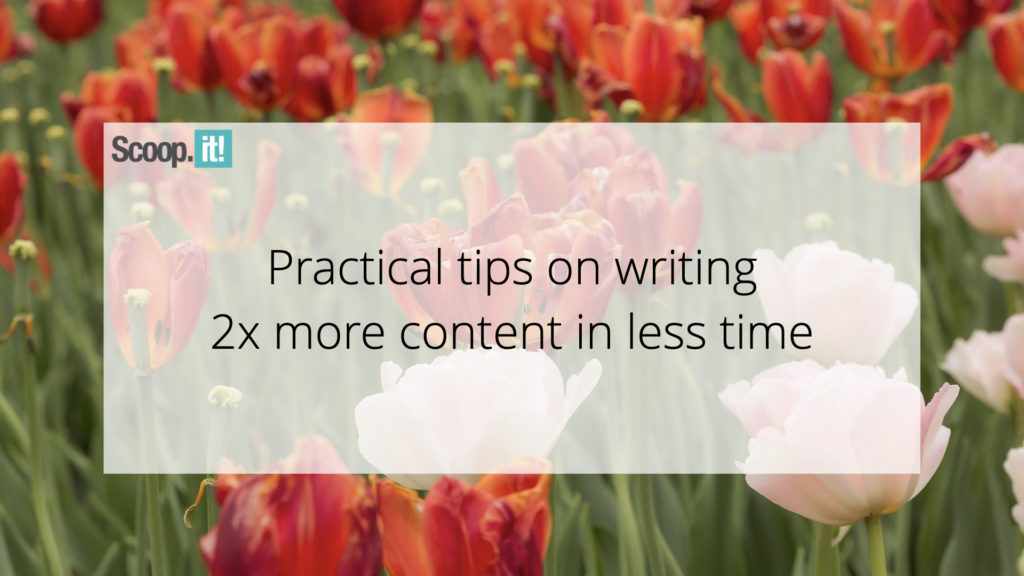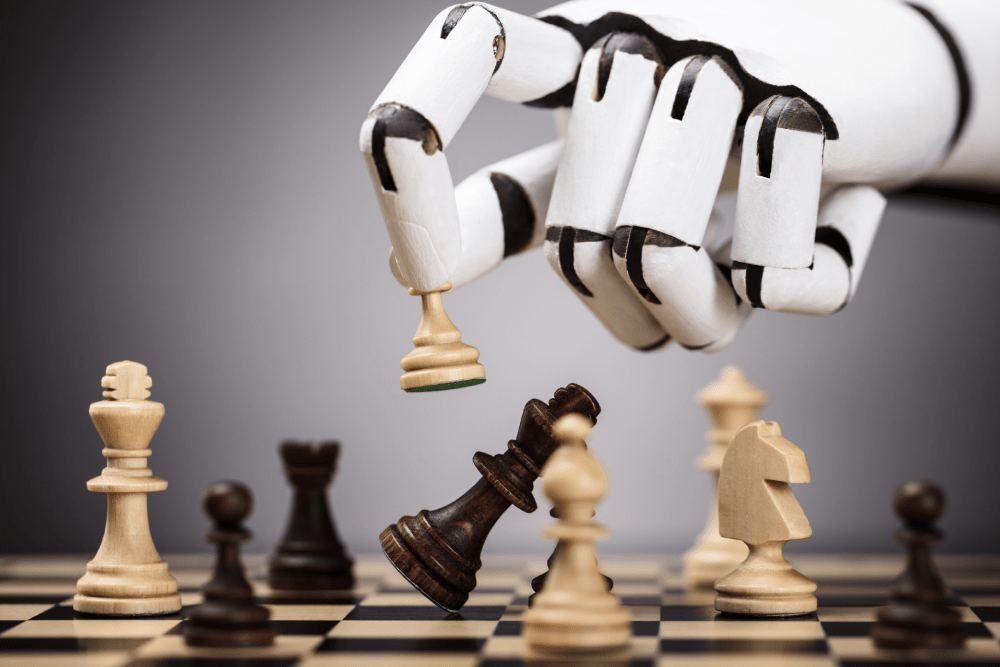5 Safari Extensions to Be More Productive

Table of Contents

Being productive helps you get work done more quickly and faster while avoiding distractions. You could sit down in front of your MacBook and call it productivity, but the next thing you know, 10 hours have long passed, and you’re still stuck at one task. Or you might end up wasting a lot of time on distractions such as regular breaks or spending half of the time going through a web page.
To improve your productivity, you’ll need to have undivided attention. However, when you’re faced with issues that arise from being productive, you’ll need to try some new strategies.
If you’re a Safari browser user, there are some good browser extensions that help you get work done more easily. Here are our picks for the top extensions that would help you through the day with fewer distractions and improved productivity.
1. 1Password
1Password helps to save passwords used for different sites and several logins.
Most sites require users to use a strong, unique, and secure password, and most times, the password used may be alphanumeric with some symbols. It could get really frustrating to start remembering and typing the password each time you try to log in.
Each time you try to login into the site, you can input a single password. 1Password doesn’t just make logging into any site easier and faster; it also helps to keep your passwords safe and secure.
2. Blue Canoe Dictionary
If you need a good dictionary that helps with pronunciation, a Blue Canoe Dictionary is just what you need. This extension creates an encyclopedia of words selected on the webpage and displays the meaning. There’s an option for users to click to listen to the pronunciation, which doesn’t end there; it also gives instructions on how to pronounce the words.
So if you are in a hurry and need to look up the meaning of a word and learn how to pronounce it, especially when preparing for a zoom meeting, you have nothing to worry about, as this extension will certainly help you save time while improving your productivity.
3. Evernote Web Clipper
Evernote Web Clipper improves productivity by letting you save any webpage, article, or blog to your Evernote account for future referencing.
Evernote, for those who aren’t familiar with the program, is an online note-taking extension that lets you collect images, text, articles, webpages, and more by “grabbing” any webpage you’re currently looking at with a single click for viewing at a time more convenient to you in the future.
4. WasteNoTime
Time is of the essence, and if you’ve noticed, it is effortless to get distracted each time you’re working on some tasks, which is where this Safari Extension comes in.
WasteNoTime helps improve productivity by blocking sites, links, and web pages so you’re not distracted when working on a task. WasteNoTime also lets users know how much time they’ve spent on a specific webpage. This extension is just what you need to keep your focus.
5. Pocket
Do you ever find yourself reading articles and realize that you don’t have time because you have other things to attend to? Pocket helps you save those articles or notes to your account so you can easily go back to them later.
One good thing about Pocket is that it enables you to organize articles neatly – you only need to add a tag and label it for easy access and recognition.
How Does Productivity Software Work?
No matter your business size, Nextiva’s productivity software is made to increase team productivity and improve customer experiences. The best benefit is that your team can do all work from single tool.
Nextiva’s business software solution gives users access to the following features:
- Automation
- It allows for collaboration, such as video meetings as well as text messaging
- Users can share data and sync
- It allows users to share files and documents
- Access to shared interaction history
- Access to interaction insights
All these features are accessible from one platform so you don’t have to jump from one application to another. It also ensures that all your data and information are safe.
Ready to give it a try? Book a 15-minute chat with a Nextiva expert to see what our productivity software can do for your team.