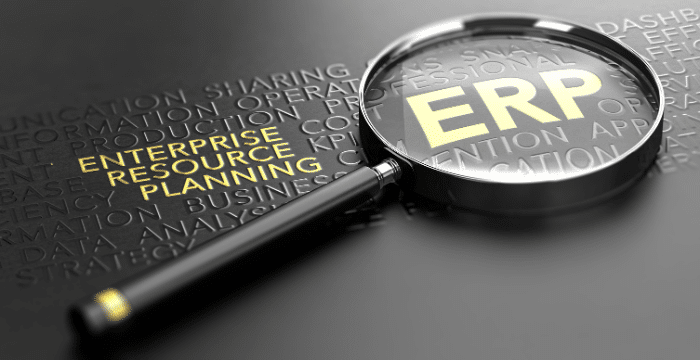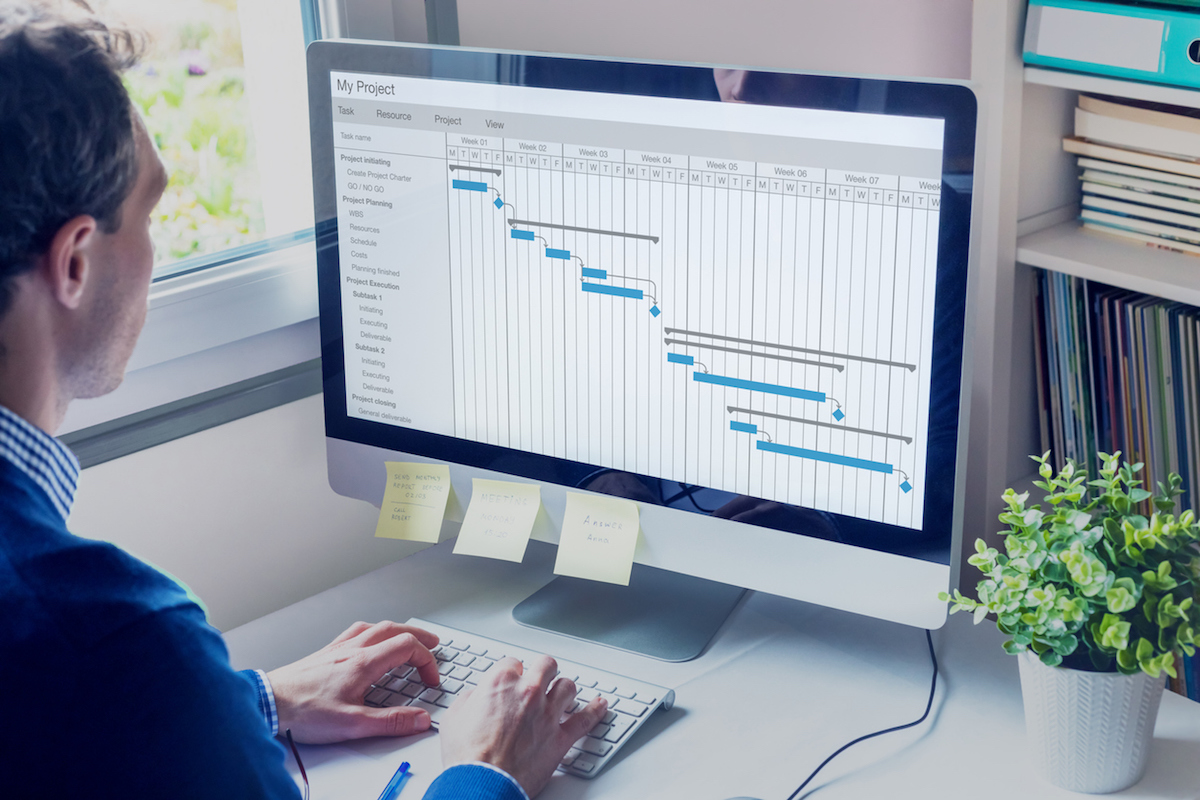DIY Film and Video Transfers

Most of us have film or video that really ought to be transferred to DVD. The good news is that video transfers aren’t all that hard. And the more old film rolls or old tapes that you have, the more it’s going to be worth doing that conversion to DVD or digital video yourself. So in this article, I am going to give you some pointers for transferring your own film and video. First though, a little advice to get you started.
5 Tips Before Getting Started
1. Original is always best: If you have 8mm, regular or Super 8, or even 16mm film that has already been transferred to VHS video, make sure you work with the original film and not the VHS or VHS-C tapes. Why? Because VHS is a fairly low resolution video storage medium. The picture produced when playing an old VHS tape on your VCR is equivalent to around 250-300 lines of horizontal resolution on your TV. Standard definition TV (NTSC) is 480 lines; high def is 720. Going back to your original films and getting those reconverted will always be your best bet.
2. Be realistic: Old home movie cameras just weren’t that great, so the video you create from it won’t be any better. Take Super 8: The film size was tiny and was terrible in low light, camera focus was often a problem, Super 8 cameras didn’t have image stabilization or color balancing, there is mostly no audio (and if there is it’s compromised) and frames-per-second was low (super 8 recorded at 18 fps) compared to today’s 30 fps. Like I said, be realistic when you look at the results of conversion of your 8mm film.
3. Create a master video file: Huh? We started this article by agreeing that we wanted to transfer our old home movies to DVD. Actually, DVD is not the best digital video quality that you can achieve. DVD’s are created with the MPEG-2 format, which is has been a very efficient but highly compressed format for many years but is now a somewhat dated video codec.
Don’t get me wrong – DVDs are still a great way to watch videos transferred from home movies but your best bet is to first create a master file of uncompressed video (since you are already going to all the trouble of converting your footage). You can then use that master file to edit, create your DVD, or your online video, or your iPhone video, or your hard-drive-archive of family video, photos and documents, or whatever you have in mind (or that your kids may have in mind – in the future). With uncompressed video, you keep your options open.
4. Most improvements will come in editing: A good film transfer is important, and depending on the history of your film, a careful clean may net you some improvements. But the “OMG” moment will only come once the thing has passed through the editing suite. Why? Because your home footage – shot on daylight balanced film – will have been recorded under a range of “non daylight balanced” conditions: Some scenes will be too yellow (shot inside under electric lights), too blue (shot outside in shade, or on a cloudy day), too dark or too bright. And you may have some just plain junk shots to boot (it happens to all of us) that you would rather lose from the final.
To correct each of these issues will require a scene by scene inspection and a scene by scene approach. It’s pretty easy to do, and fairly quick once you get the hang of it: a basic color correction filter in a standard editing program like Final Cut Pro will do the job.
5. Decide if it’s worth the effort of DIY film transfer: If you have one or two old film reels, or one or two video cassettes, then it may be a lot easier to go to your local video transfer service provider and get them to do the job.
But if you do have a shoebox full of stuff, then it may make sense to do it yourself. And, as I said, it’s not that hard.
Video Conversions for Different Formats
Transferring 8mm or 16mm film: You are going to need that old projector to convert 8mm or 16mm film to video. (Sorry, the only magic machine with a door that takes an old film roll and reels out digital video is s professional video conversion company!) Whether you do it yourself or take it to the guy at the mall, the film is going to get played, then recorded.
The basic, DIY method, for converting old home movies on 8mm or 16mm film to video is this: Simply project the film onto a screen (of whatever size) and (digital) video record the result. You get a pretty good result doing that: provided you are careful with the focus of both the projector, have a nice flat screen, shut out stray light sources, properly adjust your video camera, and position it on a tripod as close to the projector as possible.
There are two important challenges to overcome with this method of film transfer. First, there is potential for distorted aspect ratio – “key stoning” caused by the difference in position between your video camera and the projector lens. The answer is to correct the distortion in editing (simple enough) or to project into a film transfer box with internal angled mirrors.
The second challenge is to reconcile frame rates between the original 8mm film and your video camera. Provided you can synch the frame rates, by adjusting the projector or the video camera or both, you can settle on a final output frame rate when you get the video into your computer.
Transferring VHS and VHS-C tapes: A lot of weddings found their way on to VHS tapes and are now trapped there. The video company may have filmed on a higher resolution medium but typically the product was delivered in VHS and the original recording is almost always lost.
Anyway, you have three basic options for getting those old VHS tapes digitized. First, buy a dual DVD-VHS player at your local Best Buy, slot in your tape, drop in a DVD and record! Simple, effective and fast. Downside, the result will not be the best quality. Keep in mind that VHS was never great to start with – so you may not be able to tell the difference in the result. And, if you want to create a digital video file, just rip the DVD you just made on your computer.